Logbook type: |
 |
The Aircrew Logbook |
Home |
The following links illustrate just some of the dialog
boxes used to enter the details for an individual flight.
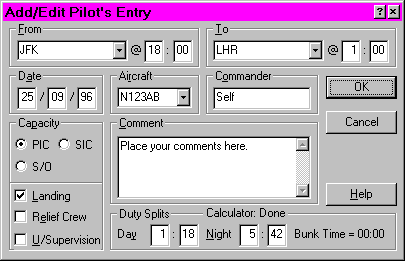
This dialog box belongs to a pilot's logbook created in the "American" style, using four letter ICAO airport identifiers and requiring start and end times. The top of the Flight Attendant's screenshot below illustrates how flight time is entered if that is your preference.
The airport names are recorded in what Windows calls "combo-boxes". The program remembers where you have been before so rather than typing the airport name you can just drop down the listbox part of the combobox and select the airport directly. Aircraft entry is done in the same manner.
The "Duty Splits" section of the dialog (bottom right) allows you to enter the day/night split for the sector. Because this logbook uses start and end times the program is able to estimate this split for you. You may still override the estimation. If the total of "day" + "night" is less than the sector time then the difference is regarded as in flight rest and this appears as "Bunk" time.
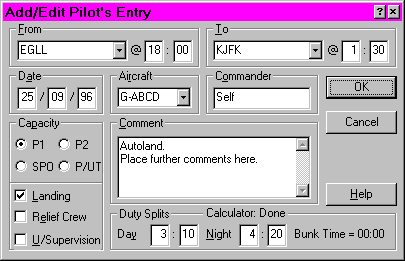
This dialog box belongs to a pilot's logbook created in the "British" style, using four letter ICAO airport identifiers and requiring start and end times. The top of the Flight Attendant's screenshot below illustrates how flight time is entered if that is your preference.
The airport names are recorded in what Windows calls "combo-boxes". The program remembers where you have been before so rather than typing the airport name you can just drop down the listbox part of the combobox and select the airport directly. Aircraft entry is done in the same manner.
The "Duty Splits" section of the dialog (bottom right) allows you to enter the day/night split for the sector. Because this logbook uses start and end times the program is able to estimate this split for you. You may still override the estimation. If the total of "day" + "night" is less than the sector time then the difference is regarded as in flight rest and this appears as "Bunk" time.
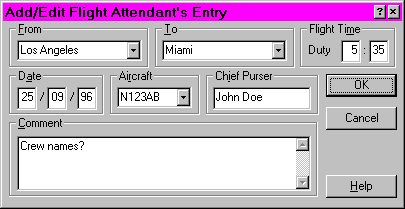
This dialog box belongs to a flight attendant's logbook which was created to use free text airport names and to just record the flight time rather than recording the start and end times and allowing the program to calculate the flight time for you. The top of the Pilot's (American style) or Pilot's (British style) screenshot above illustrates how start and end times are entered if that is your preference.
The airport names are recorded in what Windows calls "combo-boxes". The program remembers where you have been before so rather than typing the airport name you can just drop down the listbox part of the combobox and select the airport directly. Aircraft entry is done in the same manner.
The dialog box sizes may be different when you run the program.