 |
The Aircrew Logbook |
Home |
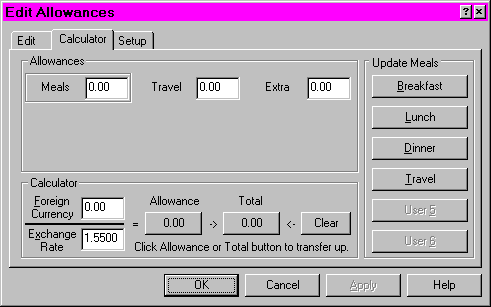
When you create a new logbook you can specify whether it will also be used to store (up to nine columns of) financial data. The screenshot above shows one method of entering this data. You may also use these columns to store additional flying hour sub-totals (such as instrument flying).
There are just three columns of data in this particular logbook (you can change the numbers and names at any time) labeled "Meals", "Travel" and "Extra". You can use the foreign currency calculator to make entries if you wish. You can also add entries using the set of six buttons down the right hand side. The labels and values (values can be set up as hourly rate multipliers) associated with these buttons can be altered by selecting the "Setup" tab of the dialog box.
The "Edit" tab shows a similar dialog box but the calculator is replaced with an edit box showing the contents of the comment field for the logbook entry. This allows those who use a digital diary to record their financial data in the comment field of the diary, upload the data into The Aircrew Logbook and then cut and paste into the appropriate columns.
The dialog box size may be different when you run the program.